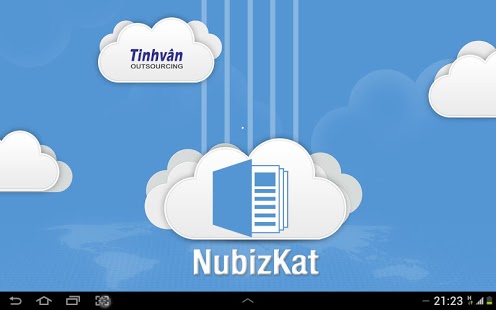NubizKat 0.1
Free Version
Publisher Description
NubizKat standing for “Nubis Catalogus” in Latins means “cloud catalog”. It’s a mobile solution for product/service catalogues and presentations. NubizKat can be considered as an e-assistant of salesman to go to meeting with customers or tradeshow, events. It supports company creating individual catalogue in seconds: easily – fast – simply. The templates are designed in a professional manner to show the company’s brand & highlight the superior characteristics of the product/service. The information is consistent and available on server for salesman to use anywhere, anytime, online or offline mode.
Easy to use & present professional interface! It’s all you need in hand for a better presentation of your company’s products.
Fast and simple! Create, edit, show and send out your catalogue in the most simple, fast and economic way. You also can add your corporate design in the same easy manner.
Everything will be done on your fingers! Just collect your own content from “cloud” and throw it into the available optimal templates and show your clients.
Features:
- Highly customizable to company’s requirements
- Complete support of corporate design
- Add new, edit, manage and update catalogs
- Show catalogs
- Filter appropriate templates by product category
Supported platforms:
- 4.x Jelly Bean (best supported on the tab 10)
What news in next versions?
- Re-use catalogs
- Off-line mode supported
- Great effects to present
- Convert to pdf file
- Attach and send mail immediately
- Customers’ comments & sales history management
About NubizKat
NubizKat is a free app for Android published in the Office Suites & Tools list of apps, part of Business.
The company that develops NubizKat is Tinhvan Outsourcing JSC. The latest version released by its developer is 0.1. This app was rated by 1 users of our site and has an average rating of 5.0.
To install NubizKat on your Android device, just click the green Continue To App button above to start the installation process. The app is listed on our website since 2013-02-28 and was downloaded 9 times. We have already checked if the download link is safe, however for your own protection we recommend that you scan the downloaded app with your antivirus. Your antivirus may detect the NubizKat as malware as malware if the download link to com.tvo.ecatalog is broken.
How to install NubizKat on your Android device:
- Click on the Continue To App button on our website. This will redirect you to Google Play.
- Once the NubizKat is shown in the Google Play listing of your Android device, you can start its download and installation. Tap on the Install button located below the search bar and to the right of the app icon.
- A pop-up window with the permissions required by NubizKat will be shown. Click on Accept to continue the process.
- NubizKat will be downloaded onto your device, displaying a progress. Once the download completes, the installation will start and you'll get a notification after the installation is finished.